(28.01.26) Insight on: ESRS & Interoperability At a time when many companies are reassessing their su...
-
How to get started
- General set-up
- DMA & ESRS
- EU-Taxonomy
- CO2-Footprinting
- Supply Chain Sustainability
- VSME
-
ESRS
- ESRS - Overview
-
DMA Double Materiality
- The Double Materiality Process on Daato
- Start or import your Double Materiality Assessment!
- Add and manage stakeholders
- How to involve stakeholders in the Double Materiality Assessment
- Which stakeholders to involve in your double materiality assessment?
- Select your relevant sustainability matters to define your DMA Scope
- Add the impacts, risks and opportunities relevant for each material topic
- Upload IROs into the DM process
- Assess each impact, risk and opportunity
- Step-by-Step: How to Create an Impact and Evaluate it's Materiality
- Understand your Double Materiality Assessment results
- Set common definitions for key terms
- Consolidation / Determination of the scope of the assessment
- Change materiality levels of IROs or Sustainability Matters
-
DMA Double Materiality - IR...
- Agriculture and Farming
- Forestry
- Construction and Engineering
- Energy Production & Utilities
- Water & Waste Services
- Casinos & Gaming
- Leisure Facilities
- Capital Markets
- Banking
- Insurance
- Health Care
- Food & Beverage Services
- Hotels & Lodging
- Aerospace & Defence
- Automobiles & Other Transport Vehicles
- Biotechnology & Pharmaceuticals
- Building Products & Furnishings
- Chemicals & Biofuels
- Construction Materials
- Electronics
- Food & Beverages
- Machinery & Equipment
- Medical Equipment & Services
- Metal Processing
- Oil & Gas - Midstream & Downstream
- Pulp, Paper & Wood products
- Textiles, Apparels, Footwear & Accessories
- Tobacco
- Toys, Sporting Goods & Musical instruments
- Coal Operations
- Gap Analysis
-
ESRS Data Collection & ...
- Create a new ESRS report
- Include Your Double Materiality Assessment and Gap Analysis
- ESRS report, step 1: determine the scope
- ESRS report, step 1 (1): omission of data & phase-in provisions
- ESRS report, step 2: prepare the data collection
- ESRS report, step 2 (1): Data point definitions
- ESRS report, step 2 (2): Different consolidation circles
- ESRS report, step 3: collect data for all data points
- ESRS report, step 3 (1): Understanding Aggregation
- ESRS report, step 3 (1): Understanding Automatically Calculated Datapoints in Aggregations
- ESRS report, step 4: writing the final report
- Mapping of Sustainability Topics to ESRS Data Points
- Download datapoints
- Consolidating ESRS Reports
- Analysis & Dashboard
- Guide to Handling Requests ...
-
EU Taxonomy
- Data collection
- Eligibility assessment
- Minimum safeguards
- Alignment assessment
- Adding financial data for E...
- Accounting standards
- Analytics & Reporting
-
CO2 Footprint
- Data Collection
- Activities
-
Scopes
- Scope 1 - Emissions from sources that are owned or controlled by the company
- Scope 2 - Emissions that result from the consumption of purchased energy
- (2) Scope 2-Emissions: Market- und Location-Based Approach
- Scope 3.1 - Emissions associated with the production and delivery of goods and services that your company purchases from third parties
- Scope 3.2 - Emissions associated with the production and delivery of capital goods that your company acquires
- Scope 3.3 - Emissions resulting from upstream activities related to the consumption of fuels and energy that are not covered under Scope 1 or Scope 2
- Scope 3.4 - Emissions associated with the transportation and distribution of purchased goods and services in the upstream supply chain
- Scope 3.5 - Emissions associated with the disposal of waste resulting from the treatment, use, and disposal of the purchased goods and services
- Scope 3.6 - Business Travel
- Scope 3.7 - Employee commuting
- Scope 3.8 - Emissions resulting from the use of assets that your company leases or rents
- Scope 3.9 - Emissions generated from the transportation and distribution of products sold by your company, before they reach their final destination
- Scope 3.10 - Emissions generated from the processing, transformation, or further use of products that your company sells to other businesses
- Scope 3.11 - Emissions generated during the use of the products your company sells
- Scope 3.12 - Emissions generated when the products sold by your company are disposed of or recycled at the end of their lifecycle
- Scope 3.13 - missions resulting from the use of assets that your company rents or leases to other companies or individuals
- Scope 3.14 - Franchises
- Scope 3.15 - Investments
- How to assign scopes (in the new CO2 workflow)
- How to specify the scope
- Emission factors
- Target Setting and Scenarios
-
Old flow
- Start your newly created report
- How is the data aggregated across the organisation
- Importing Your Data to Daato: A Simple Guide
- Working With Units in the CO₂-Footprinting Module
- How to add activities
- How to search and report on the right activities
- Use individual categories
- Specify the date
- Analyse data on the dashboard
-
Supply chain risk
- Module settings
- Supplier management
-
Risk assessment
- The risk assessment logic
- Understand your supplier abstract risk scoring
- Understand your supplier concrete risk scoring
- How to send your supplier code of conduct
- How to send self-assessment questionnaires to your suppliers?
- Understand your supplier risk priority
- How to send preventative measures
- How to request remedial actions
- How to mark a supplier as safe
- Grievance mechanism
- Incidents
- Reporting
- Information for suppliers
- Guide to Handling Requests ...
-
VSME
-
VSME Data Collection & ...
- Create a new VSME report
- VSME - Basic Module
- VSME - Comprehensive Module
- VSME report, step 1: Determine the scope
- VSME report, step 2: Prepare the data collection
- VSME report, step 2 (1): Data point definitions
- VSME report, step 2 (2): Different consolidation circles
- VSME report, step 2 (3): User assignments
- VSME report, step 2 (4): Collection methods
- VSME report, step 3: collect data for all data points
- VSME report, step 4: writing the final report
- Reusing ESRS Data for Your VSME Reporting
- Sustainability Profile
-
VSME Data Collection & ...
-
General settings and config...
- Account Settings
- Log-in process
- General User Management
-
Data requests, review and v...
- How to request data?
- How to answer a data request you just received?
- How to review data request answers from a data provider?
- Best Practices for Requesting Data Through the Daato System
- Request can't be found or activation link expired?
- The collaboration feature
- Reminders and how often they are sent
- Reporting Structure
-
Product & Regulatory up...
-
Software Updates
- EQS-Software Updates: 8. January 2026
- Introducing ESRS Consolidation: Simplified and Automated Reporting
- EQS-Software Updates: 10. November 2025
- EQS-Software Updates: 24. October 2025
- EQS-Software Updates: 22. September 2025
- Updates to the VSME Module: Aligning with the Latest EU Guidance
- CO₂ Workflow Update
- Regulatory Updates
- Sustainability Knowledge
-
Software Updates
Hi, how can we help you?
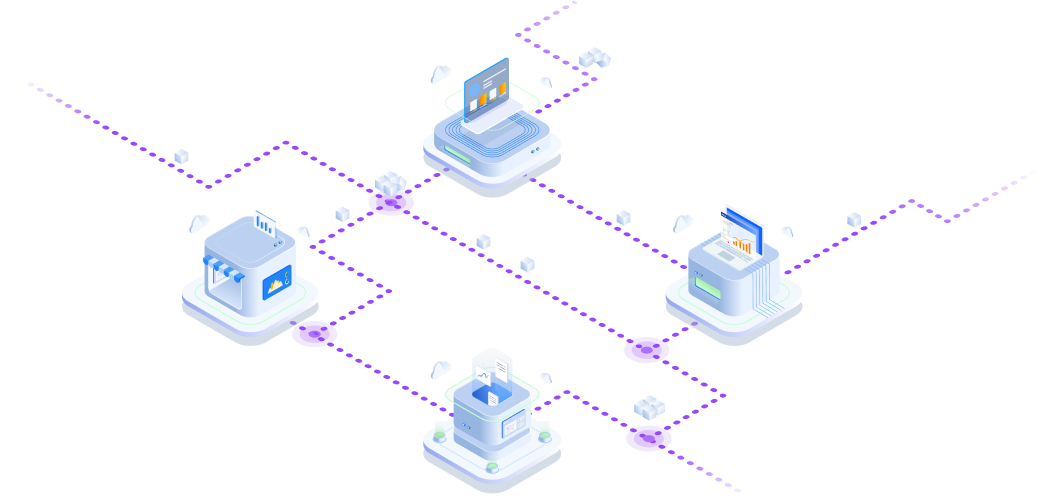
Videos
what is freshdesk?
Freshdesk Omnichannel Demo
Introducing Answer Bots with Freshdesk
Ticket Details Page on Freshdesk
Recent Articles
-
Sustainability Update: Why the Simplified ESRS is not an isolated framework
-
Sustainability Update: EU Taxonomy Amendments Published
(09.01.26) On 8 January, the European Commission published the long-awaited EU Taxonomy amendments. The am...
-
Sustainability Update: Draft Simplified ESRS Published
(04.12.25) EFRAG has officially released the Draft Simplified ESRS (3 December), a major step towards clearer...
-
Agreement reached in the CSRD trilogue
(09.12.25) Last night, the Council and Parliament reached a preliminary agreement in the trilogue negotiations t...
-
Importing activities through template in Step 3
Adding and Editing Activities per Entity in CO₂ Reporting (Step 3) In Step 3 of the CO₂ reporting workflow, you ...
-
Importing activities through template in Step 2
In Step 2 of the CO₂ reporting workflow, you can use our Excel template to bulk upload activities for your entities....
-
EQS-Regulatory Updates 15. January 2026
For companies that remain in scope of the CSRD, the direction is now clear. After months of uncertainty, the E...
-
(2) Scope 2-Emissions: Market- und Location-Based Approach
What are Scope 2 emissions? Scope 2 emissions comprise the indirect greenhouse gas emissions resulting from the ...
-
EQS-Software Updates: 8. January 2026
The “History” view on the status card of entity reports in data collection workflows shows all relevant status...
-
EQS-Software Updates: 10. November 2025
Consistent Donut Chart Experience The donut chart design has been standardized across all modules, providing...





