-
How to get started
- General set-up
- DMA & ESRS
- EU-Taxonomy
- CO2-Footprinting
- Supply Chain Sustainability
- VSME
-
ESRS
- ESRS - Overview
-
DMA Double Materiality
- The Double Materiality Proc...
- Start or import your Double...
- Add and manage stakeholders
- How to involve stakeholders...
- Which stakeholders to invol...
- Select your relevant sustai...
- Add the impacts, risks and ...
- Upload IROs into the DM pro...
- Assess each impact, risk an...
- Step-by-Step: How to Create...
- Understand your Double Mate...
- Set common definitions for ...
- Consolidation / Determinati...
- Change materiality levels o...
-
DMA Double Materiality - IR...
- Agriculture and Farming
- Forestry
- Construction and Engineering
- Energy Production & Uti...
- Water & Waste Services
- Casinos & Gaming
- Leisure Facilities
- Capital Markets
- Banking
- Insurance
- Health Care
- Food & Beverage Services
- Hotels & Lodging
- Aerospace & Defence
- Automobiles & Other Tra...
- Biotechnology & Pharmac...
- Building Products & Fur...
- Chemicals & Biofuels
- Construction Materials
- Electronics
- Food & Beverages
- Machinery & Equipment
- Medical Equipment & Ser...
- Metal Processing
- Oil & Gas - Midstream &...
- Pulp, Paper & Wood prod...
- Textiles, Apparels, Footwea...
- Tobacco
- Toys, Sporting Goods & ...
- Coal Operations
- Gap Analysis
-
ESRS Data Collection & ...
- Create a new ESRS report
- Include Your Double Materia...
- ESRS report, step 1: determ...
- ESRS report, step 1 (1): om...
- ESRS report, step 2: prepar...
- ESRS report, step 2 (1): Da...
- ESRS report, step 2 (2): Di...
- ESRS report, step 3: collec...
- ESRS report, step 4: writin...
- Mapping of Sustainability T...
- Download datapoints
- ESRS report, step 3 (1): Un...
- Analysis & Dashboard
- Guide to Handling Requests ...
-
VSME
-
VSME Data Collection & ...
- Create a new VSME report
- VSME - Basic Module
- VSME - Comprehensive Module
- VSME report, step 1: Determ...
- VSME report, step 2: Prepar...
- VSME report, step 2 (1): Da...
- VSME report, step 2 (2): Di...
- VSME report, step 2 (3): Us...
- VSME report, step 2 (4): Co...
- VSME report, step 3: collec...
- VSME report, step 4: writin...
- Reusing ESRS Data for Your ...
- Sustainability Profile
-
VSME Data Collection & ...
-
EU Taxonomy
- Data collection
- Eligibility assessment
- Minimum safeguards
- Alignment assessment
- Adding financial data for E...
- Accounting standards
- Analytics & Reporting
-
CO2 Footprint
- Data Collection
- Activities
-
Scopes
- Scope 1 - Emissions from so...
- Scope 2 - Emissions that re...
- (2) Scope 2-Emissions: Mark...
- Scope 3.1 - Emissions assoc...
- Scope 3.2 - Emissions assoc...
- Scope 3.3 - Emissions resul...
- Scope 3.4 - Emissions assoc...
- Scope 3.5 - Emissions assoc...
- Scope 3.6 - Business Travel
- Scope 3.7 - Employee commuting
- Scope 3.8 - Emissions resul...
- Scope 3.9 - Emissions gener...
- Scope 3.10 - Emissions gene...
- Scope 3.11 - Emissions gene...
- Scope 3.12 - Emissions gene...
- Scope 3.13 - missions resul...
- Scope 3.14 - Franchises
- Scope 3.15 - Investments
- How to assign scopes (in th...
- Emission factors
- Dashboard
- Target Setting and Scenarios
-
Supply chain risk
- Module settings
- Supplier management
- Risk assessment
- Grievance mechanism
- Incidents
- Reporting
- Information for suppliers
- Guide to Handling Requests ...
-
General settings and config...
- Account Settings
- Log-in process
- General User Management
- Data requests, review and v...
- Reporting Structure
-
Product updates
-
Software Updates
- EQS-Regulatory Updates 8. J...
- EQS-Updates 22. May 2025
- EQS-Updates 15. May 2025
- EQS-Updates 9. May 2025
- EQS-Updates 2. May 2025
- EQS-Updates 25. April 2025
- EQS-Update, 18 April 2025
- Software update, 4 April 2025
- Software update, 27 March 2025
- Software-Update, 14 March 2025
- Software update, 7 March 2025
- Software update, 26 Februar...
- Software update, 20 Februar...
- Software update, 18 Februar...
- Software update, 11 Februar...
- Software-Updates, 4 Februar...
- Software updates, 27 Januar...
- Software updates, 21 Januar...
- Software updates, 13 Januar...
-
Software Updates
Software-Updates, 4 February 2025
Modified on Tue, 4 Feb at 9:23 AM

Yay, another week with exciting software updates from Daato! Scroll down and learn more about the new developments on the platform:


We have added product tours across the entire platform. These are small step-by-step explanations of how certain workflows function. If you already know how to navigate around the software, just click through them, they will not come back for you.

We have improved handling of the Requests-Tab and making it more usable. Here is how:
- Table Sorting: You can now sort tables on the Requests page.
- Sorting Criteria:
- Status: Sort by status in the following order: Canceled > Rejected > Pending > Review > Completed.
- Due Date: Sort by the due date of the requests.
- Sent Date: Sort by the date the request was sent.
- Order: Sorting can be done in both ascending and descending order.
- Sorting Criteria:
- Search Functionality: You can now search the requests list, specifically targeting the Subject field.
- Filtering Options: Enhanced filtering capabilities have been added to the Requests table.
- Filter Criteria:
- Type of Request: Filter by the type of request.
- Module: Filter by module (available only in the global list, not in the list for SCS suppliers).
- Status of Request: Filter by the status of the request.
- Sender: Filter by the sender of the request.
- Receiver: Filter by the receiver of the request.
- Entity: Filter by entity (available only in the global list, not in the list for SCS suppliers).
- Filter Criteria:
- If a user does not click on the invitation link enough early they will land on a page telling them that the link has expired.
- This case is now explained directly in the invitation email to avoid user confusion.
- Included message also reiterates that the original email address to which the invitation was sent needs to be used when signing in. This is to prevent confusion among suppliers, for whom the general (info@somesupplier.com) email address was used and later the message was forwarded.
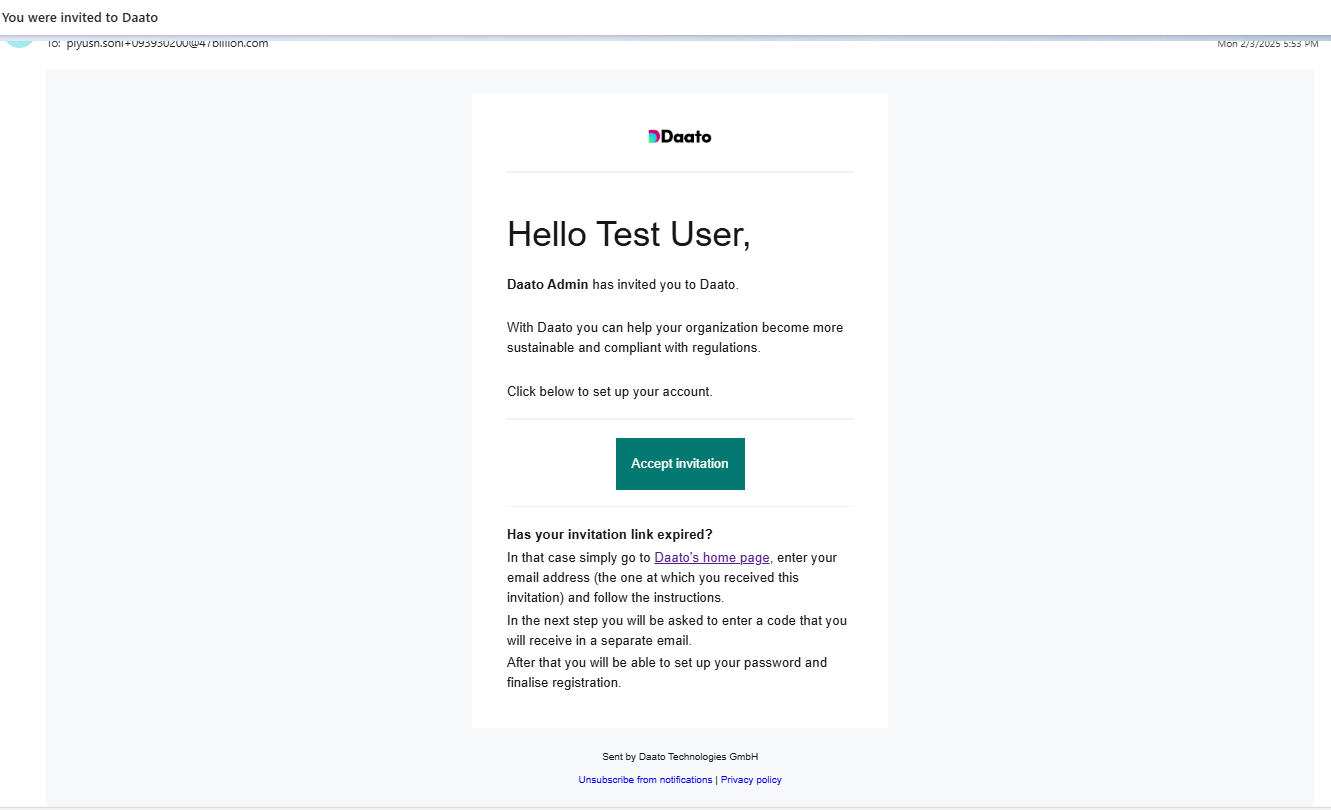

Newly added user not visible in the list of data providers / collaborators


We have added more columns to the IRO import template in Step 2 of the Double Materiality Assessment:
- New Columns for Impacts:
- Actual or Potential
- Negative or Positive
- Timeframe
- New Column for Risks and Opportunities:
- Timeframe
After uploading the file, the answers are stored in the relevant fields for the created IROs. All new columns are optional. IROs will still be created even if these columns are empty.

- Impact Type: Users can now specify if the impact is Positive or Negative.
- Impact Realisation: Users can mark if the impact is Actual or Potential.
- Timeframe: Users can select the timeframe for the impact as Short-term, Mid-term, or Long-term.
has context menu

Not possible to update fields in IRO assessment questionnaire
...
Blank spaces considered valid explanation when overwriting Sustainability Matters
GIVEN user changed sustainability matter's assessment in step 4 of DMA
Second Sustainability Matter's assessment can be changed without explanation
GIVEN user successfully changed sustainability matter's assessment in step 4 of DMA
Stakeholder's organisation not shown on requests' list
Standard is not excluded when all DRs within it are
Number with too much precision is shown to indicate survey's progress
Guidance box on top of IRO upload drawer is empty
Disclosure requirement G1-6 incorrectly listed as G5-6
Wrong phase-in modals for S1-11 and S1-8


- when assigning a user a relationship manager, the name of this manager is not displayed in the event description.
- when updating the supplier contact email from X to Y, Y does not not appear in the description either.
- When updating the email contact from X to Y, the description still says “Supplier add contact”.
- When suppliers are added to repository via import, the creation event does not appear in the history.
- When supplier is created, the method of creation is not mentioned in the event description
- Events showing email of user who performed a articular action
- The new updates should be displayed in the event description. i.e. Noura Kanaan assigned Thilo Hitz as relationship manager
- When an input is updated, this should be reflected in the event description “i.e. Noura Kanaan updated supplier contact to Y”
- If supplier is imported, the creation event should appear in History. Creation date should be the date of importing the supplier to the repository
- When supplier is created, the method of creation should be tracked and mentioned in the event. i.e. supplier created via import, or supplier created manually
- All events should be translated to German
- Events now show the name instead of the email of the user who performed actions

- Smart activities
- These activities will have a ser of measurment types that are mapped to this activity in the database. This means, if the activity is added via smart search, it will be available in the measurement type that is already available for this activity by CLimatiq.
- Custom activities
- These activities will have all possible measurement types.
- When defining the measurement type for activities in the first step of the CO2 report, once completing this step, the measurement type will be fixed (not possible to edit) in the data collection.

In custom activities, when an emission factor is added by the user in the activity creation modal, this value won't be rounded anymore. So, if a user types in 1.789 it'll remain 1.789 without rounding to 1.79 or 1.8.

- Go to co2
- Go to Emission factors tab
- Open one of the emission factor databases
- Now click on Add emission factor
- A modal will appear, in the modal open the dropdown of Measruement type or Unit
- it shows BE endpoints instead of user facing text
Was this article helpful?
That’s Great!
Thank you for your feedback
Sorry! We couldn't be helpful
Thank you for your feedback
Feedback sent
We appreciate your effort and will try to fix the article


